
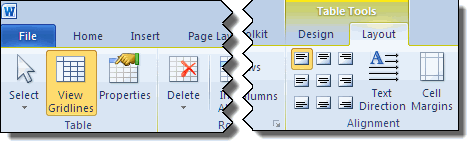
You should be able to move the cursor freely about the screen by using combinations of the up, down, right, and left arrow keys. If your machine is equipped with arrow keys, try these now. The same command typed in lowercase and uppercase characters might have different effects.
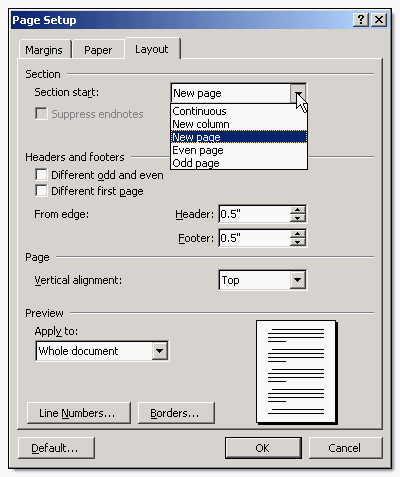
Certain letter keys, the arrow keys, and the Return key, Back Space (or Delete) key, and the Space Bar can all be used to move the cursor when you're in command mode. In command mode, you can move the cursor with a number of keyboard commands. When you start vi, the cursor is in the upper left corner of the vi screen. Open your practice file now, and try each of the commands that are discussed in this section. Now that you have created a file, you'll need to understand the concepts that are required to navigate within it.

In the previous sections you learned how to create, save, print, and exit a vi file. The following sections explain the following categories of vi commands.


 0 kommentar(er)
0 kommentar(er)
